שאלות נפוצות
28. הודעה על בעיה "פורמט התאריך במחשב אינו מתאים לכספית"
הפעלתי את כספית וקיבלתי את הודעת השגיאה הבאה:
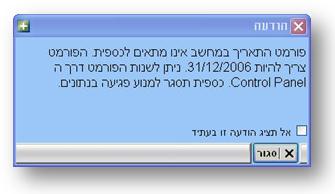
כספית מוודאת שהפורמט של התאריך הוא פורמט ישראלי, כלומר 29/05/2009. אם התאריך מפורמט אחרת (לדוגמה: בפורמט אמריקאי 5/29/2009) אזי כספית תציג את ההודעה ותסגר.
חלונות XP
בכדי לשנות את הפורמט של הכספים הקלק Start, Control Panel, Regional and Language Options

הפורמט של הכספים צריכים להראות כך: 1,234,567 ₪ שימו לב שצריך להיות רווח אחד בין הסכום לבין הסימן ₪:

אם הפורמט שונה ממה שמוצג כאן, הקלק על כפתור Customize והכנס לטאב Date. שנה את ה-Short date format בהתאם למה שמוצג כאן. שם לב להשתמש
ב-M גדולה ולא קטנה.
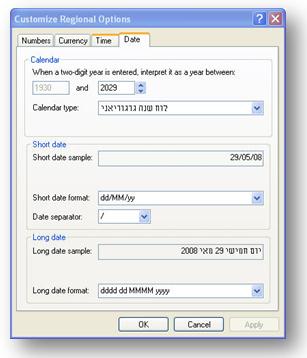
חלונות ויסטה/חלונות 7
1. Click on Start and open Control Panel:

2. Click on Clock, Language, and Region to open the Regional and Language screen:
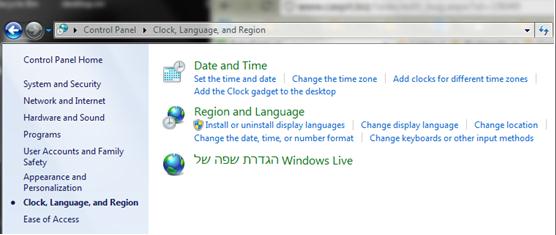
3. Click on Change the date, time, or number format. Verify the date format. It should be either dd/MM/yy or dd/MM/yyyy:
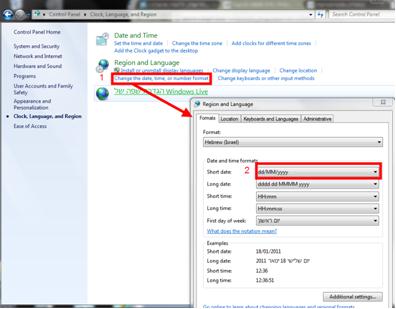
4. Click on Additional Settings and verify the Numbers format:
Note the "," as group separators symbol and the "." as a decimal symbol (and NOT the other way around "1.234.567,89" as used in Germany)
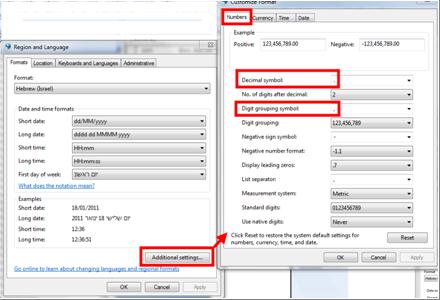
5. Switch to the Currency tab and verify the Currency format.
It should be: ₪ 1,234,567.89
Note the SPACE between the ₪ and the 1
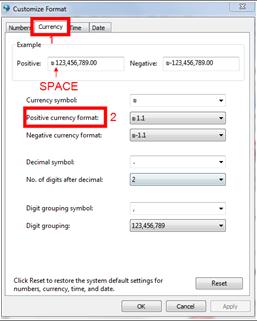
6. Go back to the Regional and Language screen (opened in step 3).
7. Switch the Administrative tab and click on Change system locale …
8. Verify that it is Hebrew.
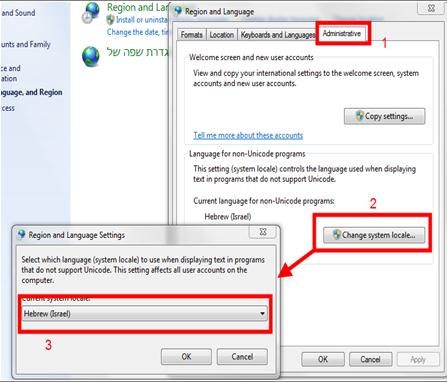
עודכן או נוסף בגרסה:
<< חזרה לשאלות נפוצות